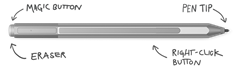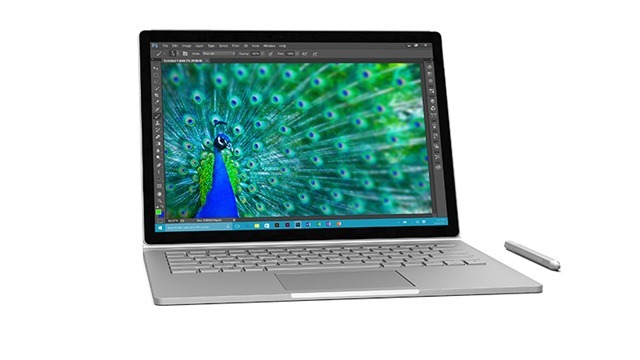Microsoft Windows 10 Devices Event
On the 6. October 2015 Microsoft introduced it’s new devices all destined to run Windows 10.
The first Device was the **HoloLens **which was demoed with a immersive game experience showing how HoloLens can integrate the furniture of your living room in the game. Plus the HoloLens should start to be available next year for developers for 3000$, so far only US availability has been announced, but my hopes are still high that it will reach Europe and other countries outside of the US soon after that.
After the HoloLens the new Microsoft Band 2 was introduced. The specs of the band leaked before the event and they seem to be have quite spot on. The new band has a curved display, looks sleeker and has an additional 11th sensor (a barometer) which allows it to track elevation/steps. The band is focused on sport and tracking the users physical activities. The data is stored in the Microsoft health service which allows the user to analyse all of his activities i.e. golf, sleep, running and many more. The Data is stored as usually done with these services in the cloud and not on the devices of the user.
Further Microsoft partnered up with quite a few companies to ensure the band will have apps that provide the user with additional apps and notifications right at your wrist.
Windows Mobile
With the Lumia 950 and 950 XL Microsoft finally has introduced two flagship phones which has been overdue and long awaited. Since the Lumia Icon/930 and Lumia 1520 which they are replacing have been on the market for years(!). The new Lumias keep true to their heritage of providing great Cameras (20MP incl. image stabilization), great displays and the obligate bump in battery size. Further the following specs stick out:
- Expandable storage via SD-Card
- 3 GB RAM
- Snapdragon 808 processors
- 6-Cores
- 8-Cores XL
- USB-C connector
The new USB-C connector allows an ease of use and greater bandwidth but there is more, with the new phones Microsoft introduces Continuum. With an additional accessory called a Microsoft Display Dock you can plug in your phone to a monitor, keyboard and mouse allowing you to control desktop applications such as Word, PowerPoint etc.. The apps that can be used will be based on the Universal Windows Platform (UWP) which allows developers to adopt for different screen sizes. So when the app provides resolutions for phone and desktop factors the same phone app will be displayed differently and allow the user to harness the full power of a desktop setup such as using a mouse and a real keyboard.
While connected to the Microsoft Display Dock the phone will still be available as a phone, meaning you can make calls, write and receive texts etc.. So it isn’t just simply projecting the screen of the phone to another display but it actually will bring up a (limited) Windows 10 desktop experience which I see some very interesting scenarios arising and allows you to use the phone as a PC! 
While the Lumia 950 und Lumia 950 XL are high end phones Microsoft also introduced the new Lumia 550 which will provide a cheaper alternative without the Continuum though but still providing quite some bang for the buck.
Surface Pro 4
The Surface Pro 4 is the expected update of the Surface Pro 3. While keeping the dimensions of the SP3 the SP4 comes with the latest Intel chipset, up to 16 GB RAM and 1 TB hard drive. These specs are a great bump and will allow to run Virtual Machines easily from your SP4. Keeping the dimensions will mean that all the external hardware accessories for the SP3 will work with a SP4 and vice versa. If you are the proud owner of a SP3 and have a dock. You will be able to simple reuse the dock for the SP4. All the hardware released for the SP4 also works for the SP3.
While keeping the overall dimensions the SP4 comes with a greater resolution which comes to the cost of the bezel. The screen now comes at 12.3 inches and sports 2736 x 1824 resolution which results in a really high res display at 267 pixels per inch (ppi).
Type cover
The new type cover comes with a full keyboard layout, 40% larger track pad and there will even be versions with a biometric finger reader. Real world testing will prove how much better it is overall but a full size keyboard layout surely sounds lovely.
Pen
The pen has been overhauled slightly. The backend tip now not only is the OneNote button but also serves again as rubber as it was the case with the SP1 & 2 pens. The pen tip can be interchanged which will allow artistic and design folks to choose individual brushes simply by changing the tip and sport the physical feel.
Another great plus is that the pen now attaches magnetically to the Surface, so no more after thought latches needed. I really like this additional feat as I never grew warm to the latch (in my case still in the original packaging…).
Docking Station
The new docking station no longer requires you to place the Surface Pro into it. It is an elegant little box that you can attach via the power connector. The new Docking Station provides gigabit Ethernet, two display ports, four USB 3.0 ports, audio out and of course power to the Surface Pro 4 and can be used with the Surface Pro 3.
(One more thing) Surface Book
The biggest surprise (very positive surprise) is the Surface Book. Other then the SP4 it comes with a Keyboard dock that can be removed at the push of a button. The design looks very sleek and though it does not close fully it resembles pretty much a laptop. In the keyboard half of the Surface Book are additional batteries and a custom made NVidia graphics card. So it has no problems stemming graphically intensive work such as 3D design or games.
Being able to remove the tablet results in a light weight and really thin tablet (the USB, Power and display ports are all in the keyboard part). The tablet has the form factor of an A4 paper so it should give you known dimensions and with a pen will allow you to get a great note, drawing, etc. paper.
All accessories from the SP4 are compatible with the Surface Book. But you will not be able to stick it into a SP3 docking station. But it will go nicely with the new SP4 docking station which is less bulky and just as clean.
The take away
Microsoft gave an awesome presentation and highlighted a lot of great features that they usually just seemed to forget to bring forward to the crowd. During the great presentation they highlighted the future with HoloLens, the next step for Windows Phone which will be renamed to Windows Mobile with Windows 10 and the great line up of Surface hardware.
With the new hardware I am sure the surface will continue to grow and expand in a market that is looking how to integrate tablets for the workforce which requires additional input compared to a candy crush app.
The phone hardware finally serves again the users that do want to spend some money for a device and brings some great power user features to the I-want-to-get-stuff-done minded people out there.
I personally can’t wait to get my hands on the new hardware and give it a run especially the phones continuum mode and the new Surface Book are looking very nice and I already fear the impact on my bank account