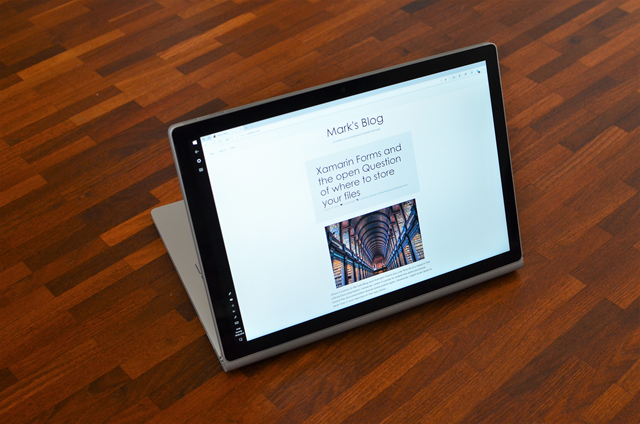Surface Book 2 a mobile dev’s review
I recently upgraded my developer machine from a Surface Pro 3 to a Surface Book 2. I have been using it now for a good month and wanted to write down my experiences, and how it holds up to the daily tasks, I throw at it as a mainly mobile developer. That is at the office and during leisure time.
Disclaimer: I did not receive any money from Microsoft for writing this article nor was I asked by them to do so. I am doing this out of the sole purpose that at the time when I was looking for a new dev device I could not find an article on the SB2 for the mobile dev.
Now when looking for a new computer, it always depends on what field you are active in. In my role as (mobile) developer, team lead, occasional speaker and human being I tend to use my device in multiple different ways. Further, I always fancied the idea of owning one device that can handle all kind of different workloads, so while the Surface Book might not be the ideal tablet, it can be a tablet which should eliminate the need for owning an additional tablet, e.g. an iPad or the new Surface Go. But more on that later.
The version I am using is the 13.5” model sporting the i7, 16 GB RAM, 512 GB SSD and an NVIDIA GeForce GTX 1050. While not on the cheap side it comes with the marketing statement of being the ultimate laptop.
Overall impressions
The 13.5” inch model comes with a beautiful screen. Having a resolution of 3000 x 2000 (267 PPI) is great and with a bright display which means you can also work outside if you want to. What I like is the 3:2 screen resolution which is great for developing, writing and being productive.
The keyboard is excellent to type on. It has a nice feel, the spacing of the keys is nice, and the travel of the keys is nice, and I do not get the stares as some MacBook Pro owners get for their clackidiclack keyboards. Only thing bothering me here is the background lighting of the keys. This is my biggest personal dislike of the machine. For one the keys are unevenly light, which is just odd for a device at this price. Further, it has no automatic sensor for turning it on or off. You can set it manually to 3 brightness levels (or off). So far okay I can live with that, but what I found irritating was that in some lighting environment it was quite hard to read the keys with the background lighting on as they seemed to start matching the magnesium-silver colour of the keys. I never had this issue with other laptops so far, but that might be because I only had black keys so far? Anyway, if the keyboard backlighting is the worst thing on your machine, you know you are starting to get old I guess
The trackpad is okay. It is a glass trackpad and allows you to get where you want to on the screen. Overall I still do think that the MacBook Pro has a better trackpad, but I never feel the need to get a mouse when working with the machine in laptop mode. So nothing to worry there.
Coming with a 16-hour battery life and coming with dedicated GPU power does make the Surface Book 2 a touch heavier than other devices at 1.642 kilograms (for you imperialists that’s 3.62 lbs). Especially compared to a Surface Pro. But the 13.5” is still a portable machine which you can carry around in your bag and coming with a large battery it does mean you can leave that bulky charger at home. The charger does come with a handy USB-A port which allows you to charge your phone/smart-watch/kindle etc. without requiring additional chargers to be brought along.
Using it as my daily development machine
Being a 2-in-1 device is great, but at the end of the day, I primarily will use it as a laptop and dev machine. During my day job at Noser Engineering, I work mainly on mobile solutions (mostly Front-End) and other projects in the .Net space. So the daily load usually involves Visual Studio, some Browser (Firefox or Edge), PowerShell (doing Git via UI just feels wrong - that is after forcing your brain to learn the commands ), Outlook, Teams and last but not least Spotify or Groove Music (second when I feel in the mood for some Music to Code By).
I use the Android Emulator quite a lot when working on mobile projects. The emulator tends to use quite a bit of RAM, and on my old device, I was often struggling to get decent performance. But on the Surface Book 2 all is well. Coming with two USB-A Ports means I do not have to worry when plugging in any dongle or accessory such as LAN-Adapter, Presenter stick etc..
Having a touchscreen is a bonus when using emulators/simulators as you can use the app as intended with your finger. Plus making gestures with a mouse is cumbersome.
In some projects, I also have to fire up some VM for various tasks. While the 16 GB of RAM holds up to a certain point, I know of many backend developers and C++ developers that need more. So keep that in mind since you can’t upgrade any of the hardware of the Surface Book 2, at least iFixit convinced me with this clip.
Having a dedicated GPU is a great thing if you are into games or Machine Learning. Since I started to play around with machine learning, this allows me to play around with ML on the go. Which is nice and something a Surface Pro does not offer.
Being at your desk
While I do have to travel from time to time, I also do quite some work at an office. At work, I have a 27” and a 24” Dell monitor (daisy chained) and only have to connect the dock to my surface. The dock works excellent with the Surface Book 2. I also have used it with a Dell docking station over the USB-C port which also worked just as expected. But since I already have a Surface Dock, I rarely use any USB-C dock, which would also mean slower charging time.
I do not experience any problems with the displays (used to have a weird blackout with my Surface Pro 3 at times on the monitors), and I can wholeheartedly recommend it as being a productive setup.
Doing the meeting kabuki
No office life would be complete without the occasional meeting, right? So how does the Surface Book 2 fare when it comes to this office discipline? Really well, the keyboard is excellent for taking notes, if you decide to add a surface pen you will be able to doodle erm take notes in meetings. And have I mentioned Face ID yet? Face ID lets you unlock your Surface Book 2 with your face - bet you did not see that one coming! No, but seriously the Face ID works pretty fast with a delay of 1-2 seconds. So when my device nods off during a meeting after a couple of minutes of inactivity, I used to have to type in my Password. The delay added took so long that I gave up taking notes with my surface pen. But with Face ID it almost feels like the instant-on with a tablet. Which makes the pen and OneNote the ideal combo for taking notes during a meeting.
These days a lot of meetings are remote - period. I am a huge proponent of using the camera during conf-calls since non-verbal communication is a thing. I was delighted to see that the Surface Book 2 sports a 5 MP front facing camera which is capable of streaming 1080p HD video.
Hooking up the Surface Book 2 to an external monitor works great. You will most likely require an adapter I use a USB-C to VGA, HDMI and DVI which should solve most problems - fingers crossed. The only thing to keep in mind is the 3:2 aspect ratio. Since most presenters and Monitors are 16:9 you will have a lot of blacked out space when duplicating your display. Extending solves the problem but might be an issue if you are facing the people and not the secondary screen. I can live just fine with black bars.
On the Surface Pro 3, the fan was always on when connected to a second monitor. As soon as having the camera on and sharing the screen you could listen to the fan going from silent to ready for takeoff. The Surface Book 2 stays nice and quiet, that is if you are not training any neural net. In that case, you will get that what-are-you-doing-again glance from your spouse
On the go
The Surface Book 2 has been a great travel companion. I tend to travel mostly by train and very rarely by plane. In either case, I like to use the idle time to get some stuff done. Including writing emails, blogs, presentations and often also code. The Surface Book 2 has never let me down on any of those tasks. The only thing to remember is that it might be a bit heavier than other laptops. But for me, this is not an issue. And the fulcrum hinge allows to carry it comfortably in your hand.
The 16-hour battery life means you will stay productive for at least half a day, even when doing some heavy workloads.
Downtime
During downtimes, I tend to use the Surface Book 2 more in tablet mode or in the view mode which is excellent for streaming a movie while doing some household chores. The tablet is light but is still sporting you with everything apart from the NVIDIA GPU, so you are holding a full blown pc in your hands. The battery in the tablet is not as big as the one in the base. You can, however, connect the tablet part directly to a charger/dock connector if you want to.
You quickly notice that there are not many well-designed apps on Windows 10 for tablet use. There are good (PDF) readers, Netflix, OneNote etc. but compared to iOS and Android there is still space for some well thought out and implemented apps. Which is a shame since it would make a great tablet and with Face ID it comes close to the instant feel.
Bottom line
I am happy with the Surface Book 2. It get’s all my work stuff done and works well enough as a tablet that I do not feel the need of getting another device for couch surfing and watching a series.
I would recommend it to friends and repurchase it. The most significant negative point from my end is the backlighting of the keyboard and price tag. Then again you do get great value for your money in my opinion.